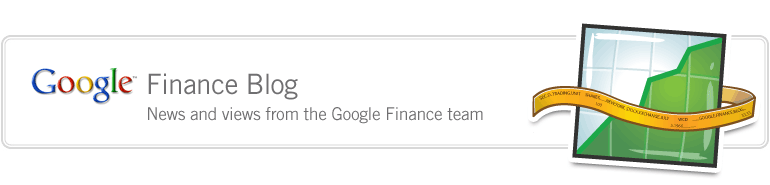Monday, June 25, 2007 at 1:01 PM
It's easy to access Google Finance even when you are away from your computer. Even using the most basic mobile phone, you can receive stock quotes simply by sending a text message containing a ticker to GOOGLE (466453). (Note that quotes are delayed at least 15 minutes.)
If you have web browsing enabled on your phone, go to http://www.google.com/m. And if you want easy access to stock quotes, look at Build your page and click on the Add Stocks link. Enter one or more stock tickers, and build up a watchlist for your phone.

When you're done, click the Add button. Now your Google search page will display your watchlist with 20-minute-delayed quotes below the search box. Better still, click on any of the tickers to see all the detailed quote data you would find on Google Finance on your PC, along with today's chart for that stock.
We're currently looking at alerts for your phone, too, so that you can be notified when your stocks hit specific pre-set values or when there are unusual movements in your portfolio stocks. We can even link these alerts to any relevant news articles that may offer an explanation on, say, movement in the price. Your feedback will be useful in helping shape this application, so feel free to comment.