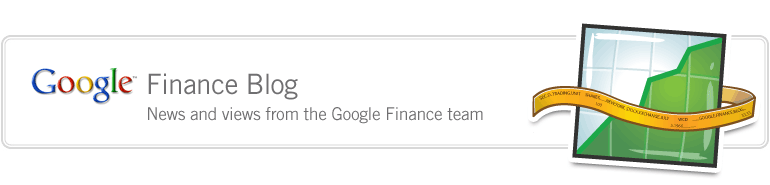Tuesday, July 7, 2009 at 12:23 PM
Over the last few months, we experimented with some changes on the site. We tried a couple of new layouts and received lots of feedback and suggestions from users and Googlers alike. Now, we're excited to launch a newly redesigned Google Finance!

Our goal, first and foremost, was to make our current market data, news, and portfolios easily accessible from anywhere on the site. To that end, the most obvious change is the addition of a left-hand navigation bar that lets you move between the major sections of the site in one click.
Links to sub-sections, like Portfolio-related news or individual portfolios, let you dive even deeper.
We're also launching a number of new features to Google Finance that we hope give you more access to data and provide added flexibility.
- You can now plot your favorite technical indicators (Simple Moving Averages, Bollinger Bands, etc.) on the Google Finance charts by clicking the Technicals link under the chart. Plus you can view OHLC and Candlestick charts too. Click Settings under any chart to get started. (We're really happy about this launch, specifically; technical indicators were one of our most highly requested features.)
- Streaming real-time Recent Quotes are now displayed on the left-hand navigation bar and are hence accessible from any page on the site.
- Comparing related companies is now easy with our new interactive tool. From any company's summary page (for example, CSCO's), click Add or Remove Columns in the Related Companies section, and add the financial metrics you want to track.
- You can customize the homepage. If you see a small drop-down arrow on the right side of a section's title bar, that section can be moved around the page. Click the arrow, and you can choose to move that section up, move it down, move it all the way to the top of the page, or minimize it.




So take a tour around the site -- click around the left-nav, play with the technical indicators; move some sections around the page -- and let us know what you think. If you have feedback or questions, visit the Help Center.
Cheers,
Ayan