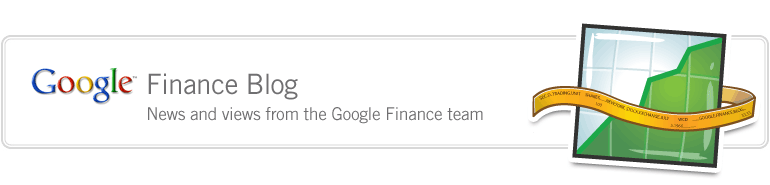Wednesday, September 8, 2010 at 7:39 AM
Posted by Philip Brittan, Director of Product ManagementAround Google Finance, stock pages get a lot of attention, and with good reason. With all those highly customizable charts, news flags, and key company statistics, we’re big fans of them too.
But everyone knows individual stocks alone do not a successful portfolio make. That’s where mutual funds come in. These bundles of investment securities are one of the most popular investment tools around, and that’s why at Google Finance we put a lot of effort into our mutual funds coverage as well. But in case you’ve been distracted by the glitz and glamor of the individual stock pages, here’s a quick rundown of mutual funds on Google Finance.
To view mutual fund pages, simply search for the fund’s symbol in the Google Finance search box in the same way you’d look for an individual security. You’ll notice that these pages look significantly different from individual securities pages.
The mutual fund page is full of relevant research information, including trailing returns, investment requirements, and historical prices. Get a description of the investment funds’ main goals and of the fund managers. Access Morningstar ratings, statistics information, style and risk metrics, right on the fund’s main page.

To see the key statistics, major holdings, and asset allocations of the mutual fund, simply scroll down. You can even link to the individual securities pages on Google Finance for each of the top 10 holdings in any mutual fund.

Once you’ve selected the perfect mutual fund for your investment portfolio, find listings for brokerages that sell the fund by clicking on Purchase Information.
You can then add mutual funds to your Google Finance portfolio to watch them and include your transaction information for individual funds for easy and comprehensive portfolio tracking. Whether your strategy is to invest in small growth funds, large value funds, or any mix of value propositions, Google Finance can help you research, select, and track them. If you have any questions or comments, as always, fee free to reach us on our Twitter account.
But everyone knows individual stocks alone do not a successful portfolio make. That’s where mutual funds come in. These bundles of investment securities are one of the most popular investment tools around, and that’s why at Google Finance we put a lot of effort into our mutual funds coverage as well. But in case you’ve been distracted by the glitz and glamor of the individual stock pages, here’s a quick rundown of mutual funds on Google Finance.
To view mutual fund pages, simply search for the fund’s symbol in the Google Finance search box in the same way you’d look for an individual security. You’ll notice that these pages look significantly different from individual securities pages.
The mutual fund page is full of relevant research information, including trailing returns, investment requirements, and historical prices. Get a description of the investment funds’ main goals and of the fund managers. Access Morningstar ratings, statistics information, style and risk metrics, right on the fund’s main page.

To see the key statistics, major holdings, and asset allocations of the mutual fund, simply scroll down. You can even link to the individual securities pages on Google Finance for each of the top 10 holdings in any mutual fund.

Once you’ve selected the perfect mutual fund for your investment portfolio, find listings for brokerages that sell the fund by clicking on Purchase Information.
You can then add mutual funds to your Google Finance portfolio to watch them and include your transaction information for individual funds for easy and comprehensive portfolio tracking. Whether your strategy is to invest in small growth funds, large value funds, or any mix of value propositions, Google Finance can help you research, select, and track them. If you have any questions or comments, as always, fee free to reach us on our Twitter account.