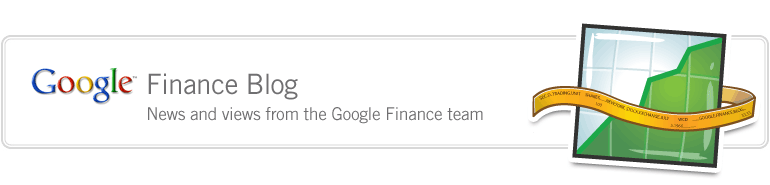Posted by Russell Leidich, Google Finance 20% EngineerYou may have heard the idiom "green with envy". It refers to a strong feeling of desire to experience the same good fortune experienced by someone else.
I must admit: that's exactly how I feel with respect to what I call the "Green Stock Boom". And what better time to examine green energy investments, than today,
Blog Action Day?
It's starting to feel a lot like 1999 in this industry, and it would pay to have some insight into who might be the next Amazon.com (
AMZN), rather than a glitzy second-tier competitor who ultimately fails to grow its profits. At its very roots, I think, the Green Stock Boom is about human survival: we must avoid the fate of the
Easter Island civilization, and many others like it, whose population collapsed amid resource wars spurred in the wake of exponentially expanding consumption in the presence of limited resources. But a growing segment of the population has been "thinking green" for decades. So why has the Green Stock Boom materialized, in earnest, in only the last few years?
I think the key is oil prices, and to a lesser extent, the backlash against CO2 emissions. Oil prices started to escalate in earnest early in 2003, as the invasion of Iraq migrated from rhetoric to reality. At the time, oil was around $32 a barrel. Now it floats around $85 a barrel -- a 166% increase in just under 5 years, which amounts to a compound annual return of roughly 22%! Almost in lockstep, Exxon (
XOM) has followed with approximately the same return (or a bit more, if you account for dividends):

But what's the red line? That's Winslow Green Growth Fund (
WGGFX). Winslow invests in green companies generally, not limited to the energy sector; it's the best proxy I can find for a green index with several years of history. As with XOM, Winslow's returns are artificially low due to the exclusion of dividends from the chart. But the implication is unchanged: the Green Stock Boom has tracked oil prices. And more recently, investors have made it clear that they see much more upside in its few profitable heroes, such as SunPower (
SPWR), than Big Oil:

No doubt this relates to the concept of "Peak Oil": while it's true that "oil will never run out", oil production (that is, the rate at which it is extracted from the ground, in barrels per year) will inevitably reach a maximum. When this occurs, the world's economies will need to have some other way to sustain the usual few-percent-per-year growth in gross domestic product (GDP). At the same time, computer models of oil production in the years after Peak Oil suggest an annual decline rate on the order of 2% -- that is, only 98% as much oil will be produced in the year following the Peak Oil year, and so on in subsequent years. Without a viable alternative energy source, this could quickly become a catastrophic economic problem: how can we expect to sustain even modest GDP growth, while consuming a few percent less oil per year?
In this scenario, the gap between normal GDP growth and shrinking oil supply is around 5%: we want to continue to grow GDP at a comfortable 3%, while using 2% less oil. For the first few years following Peak Oil, this may not amount to much of a challenge. But the catch is that the problem compounds exponentially: the second year, we need to grow GDP by another 3%, while reducing oil consumption by another 2%, and so on. It doesn't take a math genius to understand that, at some point, without a sufficient alternative energy source, we'll be saving our pennies for the next grocery trip (in an electric car, by the way). Granted, oil supply and demand vary greatly over the course of a year, so these are only rough projections which pertain to multiyear time periods; the important part is that our traditional energy supply will grow with a negative exponent, relative to demand in the absence of an alternative, following Peak Oil.
Most Peak Oil proponents assume that it will occur in the 2008-2018 timeframe. Based on the numbers I've seen, I would have to agree. It is, in any event, inevitable. The question is, will we have sufficient affordable alternative energy in time?
But the financial urgency to find alternatives may explode much sooner than Peak Oil arrives: oil traders are well aware of the phenomenon, and have bid up the price of a barrel year over year at a superinflationary rate, occasional price drops notwithstanding. Oil wars, plant shutdowns, and rig-crippling ocean storms emboldened by a warming atmosphere don't provide price relief, either. The traders may become increasingly willing to hold their positions through downturns, realizing that until a viable alternative is found (or we all become backyard farmers who telecommute to work), the price will inevitably surpass its previous high.
If all this sounds like crazy talk, it's worth noting that it already happened. And I'm not talking about the American gas station lines of the 1970s, which were a modest inconvenience by comparison: when the Soviet Union collapsed in 1991, Cuba lost its main oil supplier. Fossil fuel input to the country was cut to about half of previous levels. A
GDP collapse followed, dropping by about a third from 1989 through 1993. Even for a socialist state, the economic repercussions were staggering -- comparable to the travails of America's Great Depression. Today, it's little wonder that the country is a leader in local organic farming.
Today, ethanol is probably a key component of our escape from Peak Oil. At the moment, it's produced largely from corn, which is problematic because corn feeds humans and livestock. Other proposals for production include switchgrass, sugar beets, yard waste, and even sewage. But before you buy stock in an ethanol producer, consider that most of them appear to be stuck in the research phase, not unlike most Internet startups of the late 1990s. Established producers are generally dependent on commodities such as corn and sugar; as traders accumulate positions in those crops in anticipation of Peak Oil, they actually undermine the viability of ethanol producers by increasing the cost of their raw materials. Normally, the reduced demand would force traders to sell their positions and give way to lower prices. But unlike lumber, oil is not a renewable commodity subject to normal business cycles. Traders know this, and are therefore more willing to hold onto their positions (whether in oil, or obvious alternatives) until the energy crisis is firmly under control, perhaps decades from now.
So if the business case for corn-based ethanol is unclear, the case for solar is more compelling. With tremendous innovation occurring in the field, it seems inevitable that costs will soon become competitive with electricity generated from other sources, especially after accounting for the tax incentives. The problem is, among public solar companies, you find stratospheric P/Es, if earnings exist at all. And this early in the game, it's entirely possible that a no-name startup will invent a dirt cheap alternative to photovoltaic cells and capture the marketplace. Without a triple PhD in chemistry, electrical engineering, and economics, it's a very hard field to navigate.
So what to do? Buy oil? At around $85 a barrel, it seems to have moved too far from OPEC's apparent $60-something comfort zone to sustain this level. But ultimately, oil prices are not under OPEC's control; it's the consumer vs. geology. Guess who wins.
The real winner is set to be alternative energy. If I'm wrong, we'll go extinct, and you won't need to worry about your investments. But I must confess: I'm stumped. How can I possibly find a winner among the thousands of unprofitable startups, plus a few established companies selling for enormous earnings multiples? For the meantime, I think there are better green investments closer to home.
If you're looking for a new house (which, in America, it's clearly a great time to do anyway), take time to learn about the energy efficiency and solar power options available, including any tax breaks that you might receive. Likewise, next time you purchase a car, think hard about how much it will cost you to operate it if gas prices continue to spiral out of control. If you have a job, see if you can arrange to telecommute a few times a month, like I am right now. (It helps to check out
Google Docs, where you can edit the same document with several other people at the same time over the Web, for free. That's how we produce these blog entries.) Eat healthy and smart: buy locally grown organic veggies, which are free of the oil inputs required for pesticides, excessive packaging, and global distribution. Start a ride sharing program at your company, for which there are tax benefits in many states. Run a
Google search for Peak Oil, and learn about ways to save serious money and reduce your dependence on external energy inputs. Even if Peak Oil doesn't arrive for another century, remember that the sooner you save money, the longer it can compound through investment.
As always, to keep things unbiased, I have no positions in any of the securities discussed. Like many investors, I do have oil positions which have enjoyed a good run. But I'd be much richer, had I invested in the heroes of the Green Stock Boom instead. So at this point, I would do well to heed my own advice.